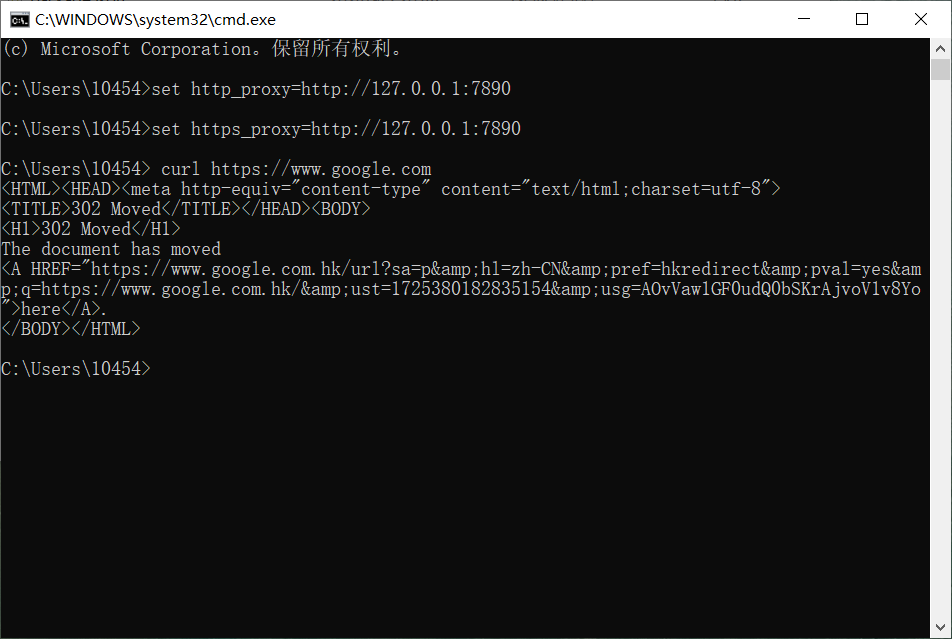win10终端设置代理
约 206 字小于 1 分钟
2025-10-02
PowerShell
1. 在PowerShell中输入命令查看当前终端代理端口:
$env:http_proxy #查看http代理
$env:https_proxy #查看https代理2. 将PowerShell代理端口设置成与clash一致:
$env:http_proxy="http://127.0.0.1:7890"
$env:https_proxy="http://127.0.0.1:7890"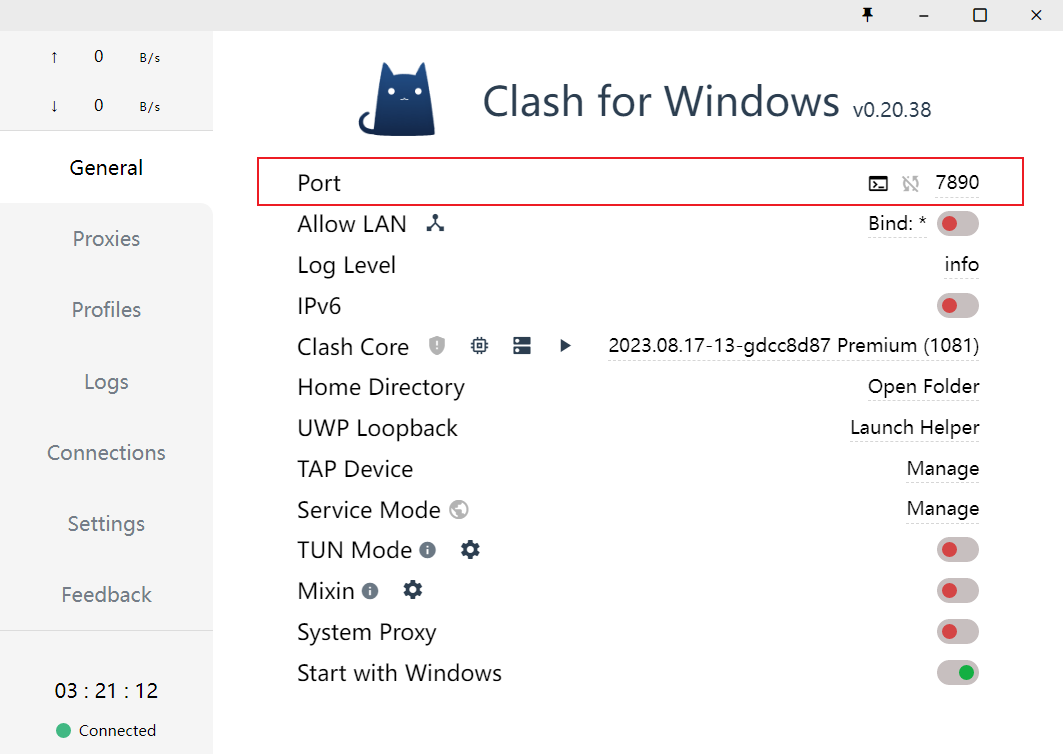
3. 开启clash翻墙,测试PowerShell是否翻墙:
curl https://www.google.com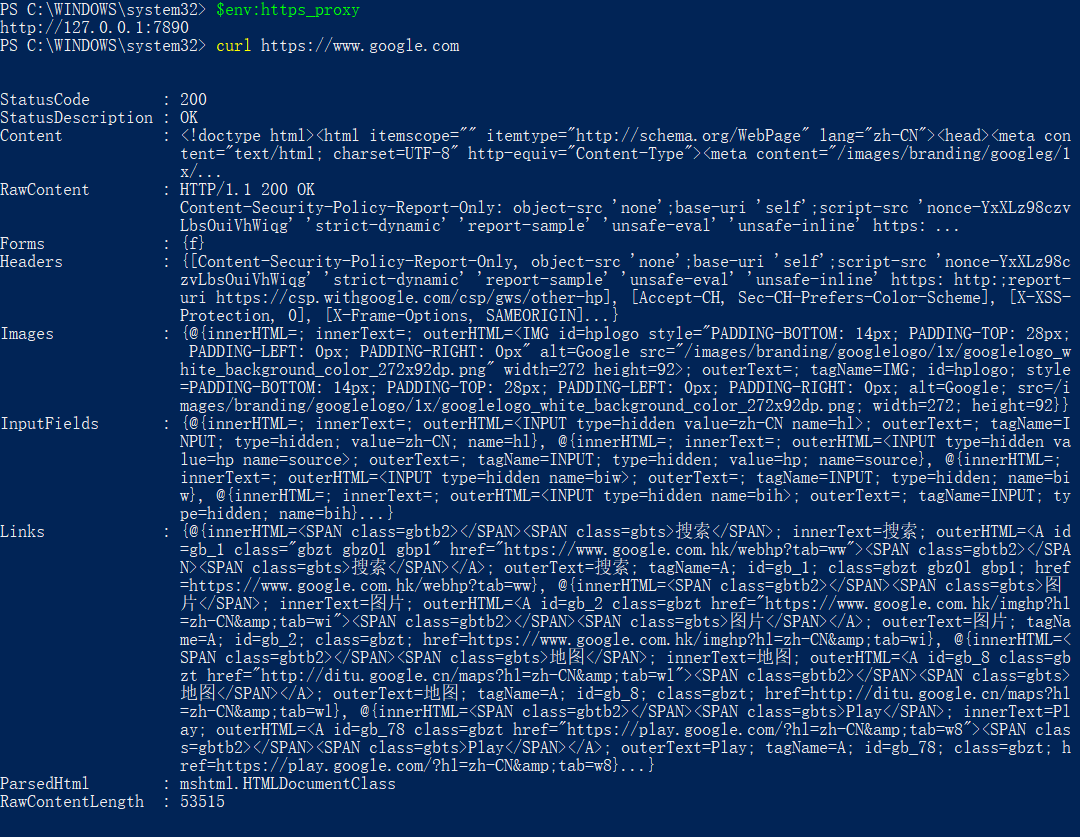
CMD终端
1. 查看当前系统代理端口:控制面板-网络和Internet-Internet选项-连接-局域网设置
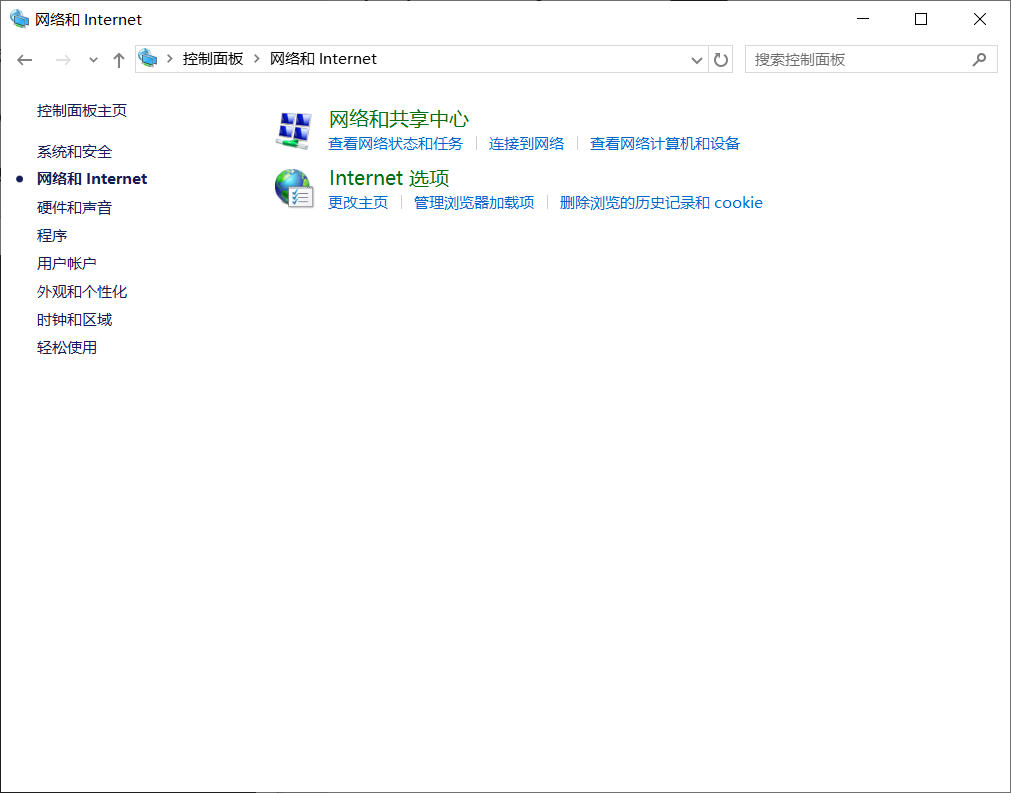
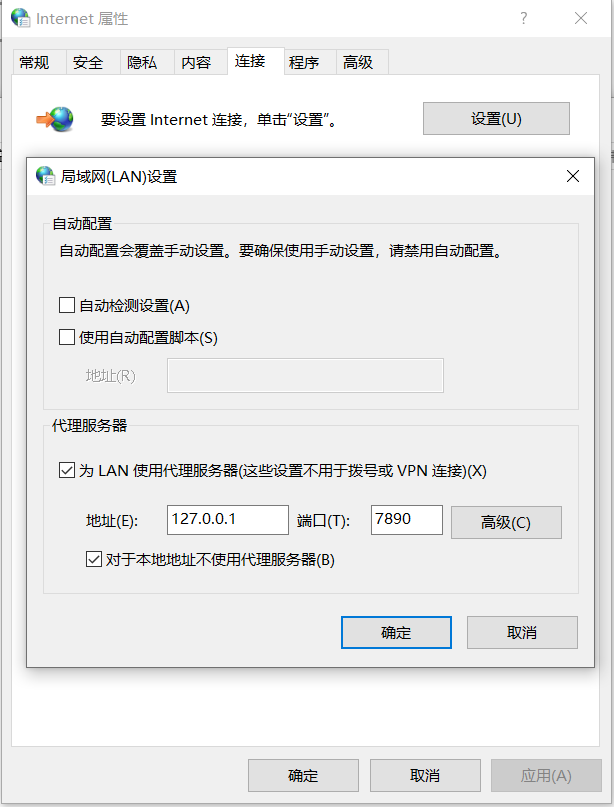
2. 将cmd代理端口设置成与上图一致:
set http_proxy=http://127.0.0.1:7890
set https_proxy=http://127.0.0.1:78903. 开启clash翻墙,测试cmd是否翻墙:
curl https://www.google.com